What is Azure Virtual Desktop?
Azure Virtual Desktop (AVD), formerly known as Windows Virtual Desktop, is a cloud-based desktop and application virtualization service for Azure Stack HCI that provides a secure and scalable solution for remote work. It enables users to access virtualized desktops and applications from anywhere, on any device, with a familiar Windows 10 experience. With AVD, businesses can easily deploy and manage virtual desktops and applications, reduce IT complexity and costs, and improve user productivity and satisfaction.
Benefits of Azure Virtual Desktop
- Remote work enablement AVD enables users to securely access their virtualized desktops and applications from anywhere, on any device, with a seamless experience.
- Cost savings:By using AVD, businesses can reduce IT infrastructure and management costs, as well as licensing costs, since it provides a pay-as-you-go model.
- Scalability AVD enables businesses to quickly and easily scale up or down their virtual desktop infrastructure to meet changing business needs.
- Security and compliance: AVD provides built-in security features and compliance certifications, ensuring that businesses can meet their security and compliance requirements.
- Flexibility AVD enables businesses to deploy virtual desktops and applications in the cloud, on-premises or in a hybride cloud omgeving depending on their needs.
How does Azure Virtual Desktop work?
AVD is een cloudgebaseerde VDI-oplossing die bedrijven in staat stelt om gevirtualiseerde desktops en applicaties in de cloud, on-premises en ook in hybride cloud omgeving te maken en veilig toegang te krijgen tot deze vanaf elke locatie en op elk apparaat. Het gebruikt het Azure cloudplatform om virtualisatie-infrastructuur en beheertools te bieden en integreert met andere Azure services om een naadloze ervaring te bieden.
Azure Virtual Desktop deployment options
AVD can be deployed in two ways:
- Cloud-based deployment:This option enables businesses to deploy their virtual desktops and applications entirely in the cloud, without the need for on-premises infrastructure.
- Hybrid deployment: This option enables businesses to deploy their virtual desktops and applications in a hybrid environment, with some components in the cloud and some on-premises.
Azure Virtual Desktop components
Hostpools
Host pools are groups of virtual machines that are used to provide virtual desktops and applications to users. Each host pool can have multiple session hosts.
Session hosts
Session hosts are virtual machines that host users' virtual desktops and applications. Each session host can host multiple user sessions.
Virtual machines
Virtual machines provide the computing resources needed to host users' virtual desktops and applications.
Azure Virtual Desktopinstellingen
Voordat je AVD instelt, moet je aan bepaalde voorwaarden voldoen, waaronder een Azure subscription, een domeincontroller en een Azure Active Directory (AD)-tenant. Zodra je aan de vereisten hebt voldaan, kan je de stapsgewijze installatiehandleiding van Microsoft volgen om de benodigde onderdelen, zoals hostpools, sessiehosts en virtuele machines, te maken en te configureren.
Azure Virtual Desktop licensing
AVD requires Microsoft 365 or Windows Enterprise licenses for virtualized desktops and applications. Customers can use their existing licenses or purchase new licenses through the Azure portal. Additionally, AVD offers a unique option for customers with Windows 10 Enterprise E3/E5 licenses to use their licenses for virtual desktops in the cloud at no additional cost.
Azure Virtual Desktop integration with other Azure services
AVD integrates with other Azure services to provide a comprehensive solution for remote work. For example, you can use Azure Active Directory (AD) to manage user access and authentication, or Azure Site Recovery to ensure business continuity in case of a disaster.
Conclusion
Azure Virtual Desktop is a powerful cloud-based virtual desktop infrastructure (VDI) solution that enables businesses to securely and flexibly enable remote work for their employees. It offers various benefits, such as cost savings, scalability, and security, and integrates with other Azure services to provide a comprehensive solution. By following the step-by-step setup guide provided by Microsoft and implementing best practices for management and security, businesses can successfully deploy and manage their virtual desktop infrastructure in the cloud.