What is Azure Stack HCI?
Azure Stack HCI is een hybride cloudoplossing that allows businesses to run virtualized workloads on-premises, while still being able to utilize Azure’s powerful and scalable cloud services. Built on hyperconverged infrastructure (HCI), it provides a cost-effective and simplified solution for organizations looking to modernize their IT infrastructure.
Het Azure Stack HCI-platform is gebouwd op gevalideerde server hardware en biedt softwaredefined compute-, storage– en networking. Hierdoor kunnen organisaties hun bestaande hardware-infrastructuur consolideren tot één gestroomlijnd systeem dat gemakkelijk kan worden beheerd. Daarnaast ondersteunt Azure Stack HCI het naast elkaar uitvoeren van zowel traditionele applicaties als moderne cloud-native applicaties.
One of the key benefits of Azure Stack HCI is its ability to provide consistent management and operations across both on-premises and cloud environments. This allows businesses to streamline their IT operations while maintaining control over their data and applications.
For what can you use Azure Stack HCI?
There are multiple 'use cases' for which you can use Azure stack HCI or other hyperconverged infrastructures, for example:
Azure Virtual Desktop (AVD)
Virtual Desktop Infrastructure (VDI) is a technology that allows businesses to deploy and manage virtual desktops in a centralized environment. This means that users can access their work desktop from any device, anywhere in the world.
VDI has become increasingly popular as more companies have moved towards remote working and flexible work arrangements. With VDI, businesses can reduce hardware costs and simplify management while giving employees greater flexibility.
Microsoft-validated hardware compute, storage and networking in één apparaat te consolideren, elimineert Azure Stack HCI de complexiteit die gepaard gaat met traditionele VDI-implementaties. Dit betekent snellere implementatietijden, lagere hardwarekosten en vereenvoudigd IT-beheer. Bovendien, met ingebouwde ondersteuning voor Microsoft Remote Desktop Services (RDS), biedt Azure Stack HCI gebruikers een vertrouwde Windows-gebaseerde ervaring die naadloos integreert met bestaande workflows.
But the benefits of Azure Stack HCI don't stop there. Thanks to the hyperconverged architecture, companies can easily scale their VDI implementation as their needs grow.
Business continuïteit
Disaster recovery is a critical process that every organization should consider to ensure business continuity in the event of an unexpected disruption. Azure Stack HCI is an excellent platform for disaster recovery, providing businesses with a comprehensive solution for data protection and disaster recovery. With Azure Stack HCI, organizations can rest assured that their critical data and applications are always secure, even in the face of unforeseen disasters. One of the significant benefits of using Azure Stack HCI for disaster recovery is its ability to replicate data across multiple sites. This feature ensures that organizations have access to up-to-date copies of their data at all times, regardless of the location or severity of the disaster. Additionally, Azure Stack HCI offers built-in backup capabilities that allow businesses to quickly restore lost data in case any corruption or other issues occur.
Multiple Locations with Azure Stack HCI and edge locations
When it comes to modern IT infrastructure, edge locations are becoming increasingly important. They allow companies to process and aggregate data closer to where it is generated, reducing latency and improving overall performance. However, managing multiple edge locations can be challenging without the right technology. Azure Stack HCI is a solution that can simplify and streamline management across multiple sites.
With built-in support for virtualization technologies such as Hyper-V, Azure Stack HCI makes it easy to deploy and manage virtual machines (VMs) from Azure across multiple edge locations from a centralized location. This allows companies to quickly scale their infrastructure while maintaining consistent performance levels.

Microsoft SQL Server
Microsoft SQL Server is one of the most popular and widely used relational database management systems in the world. Developed by Microsoft, this software provides a robust platform for managing large amounts of data, enabling businesses to make better decisions based on accurate and timely information. With its powerful features and scalability, Microsoft SQL Server has become a go-to solution for organizations across various industries.
Azure Stack HCI brings the benefits of hyper-converged infrastructure to on-premises datacenters, allowing businesses to manage their workloads more efficiently while reducing costs. And with Microsoft SQL Server support built-in, users can enjoy improved performance and availability for their databases. Whether you're running your database on-premises or in the cloud, Microsoft SQL Server remains a reliable choice for managing your data.
Storage
Storage is an essential component in the digital world we live in today. It is imperative for businesses to have a reliable data storage system that can efficiently store and manage critical information. With the advent of cloud computing, storage is more convenient and accessible than ever before. One such solution that has recently gained popularity is Azure Stack HCI – a hyperconverged infrastructure (HCI) solution.
Hyperconverged solutions such as Azure Stack HCI offer several advantages over traditional storage solutions. They are easier to deploy, require less maintenance and offer better performance at a lower cost.
To further improve the efficiency of storage solutions, visualisation tools have become a key component. storage virtualisation enables companies to gain valuable insights into stored data by providing real-time analysis and reporting functions.
Trusted Enterprise virtualization on Azure Stack HCI
Trusted Enterprise virtualization is a critical aspect of modern business operations. It allows organizations to run multiple operating systems and applications on one physical server, providing cost savings and improved efficiency. One popular solution for this is Azure Stack HCI, a hyper-converged infrastructure built on Microsoft's trusted software-defined platform.
Azure Stack HCI offers a range of features that enable enterprises to deploy virtualized workloads with confidence. One such feature is the ability to run both Windows and Linux virtual machines on the same cluster, simplifying management and reducing complexity.
Additionally, Azure Stack HCI provides built-in security features like Shielded VMs and network virtualization, protecting sensitive data from unauthorized access.
What is the difference between Azure Stack HCI, Stack Hub and Azure?
Azure Stack HCI, Azure, and Stack Hub are all Microsoft products that are designed to provide cloud computing solutions. However, despite their similarities in terms of features and capabilities, these products have significant differences that set them apart.
Azure
Azure is a comprehensive cloud computing platform that offers infrastructure as a service (IaaS), platform as a service (PaaS), and software as a service (SaaS) solutions. It is an open-source technology that is built on the Windows operating system and provides users with access to a wide range of tools and services for building, deploying, and managing applications in the cloud.
Azure stack Hub
Azure Stack Hub is an extension of the Azure cloud platform that allows organizations to run their own private version of Azure. This hybrid cloud solution provides users with a consistent experience across both public and private clouds, enabling them to easily build and deploy applications across multiple environments. With its powerful features, Stack Hub enables businesses to leverage the benefits of both on-premises infrastructure and cloud computing.
Azure Stack HCI
Azure Stack HCI is een hyperconverged infrastructuuroplossing voor het on-premises uitvoeren van gevirtualiseerde workloads. Het is gebouwd bovenop een Windows Server Technology en bevat softwaredefined, storage- en networking mogelijkheden. Met Azure Stack HCI kunnen bedrijven profiteren van de voordelen van de cloud (zoals schaalbaarheid) terwijl ze de controle over data en applicaties behouden.
Azure Kubernetes Service on Azure Stack HCI
Azure Kubernetes Service (AKS) is a managed Kubernetes service offered by Microsoft. It is designed to simplify the deployment and management of containerized applications in the cloud and provide developers with a reliable and scalable platform for running their microservices-based applications. With AKS, developers can deploy and manage containerized applications without having to worry about the underlying infrastructure.
However, some organizations prefer to run workloads on-premises due to regulatory requirements or other reasons. For these organizations, among others, Microsoft offers Azure Stack HCI - a hyperconverged infrastructure solution that allows them to run virtualized workloads on-premises while still taking advantage of Azure services. Microsoft provides support for running AKS on Azure Stack HCI, giving companies an integrated solution for managing containers both on-premises and in the cloud.
So Azure Stack HCI has many advantages
In short, Azure Stack HCI is a powerful and reliable solution for enterprises that really want to take advantage of hybrid cloud. It offers all the benefits of the public cloud, such as scalability and flexibility, while allowing users to keep their data on-premises, making it an attractive solution for businesses with strict compliance requirements. Its automated deployment capabilities make it easy to deploy and manage, while its comprehensive security features ensure that data remains secure.