Recap Microsoft Ignite 2020
Last week, the virtual Microsoft Ignite 2020 took place. This three day event consisted of interesting sessions on different products and solutions with the best speakers from all over the world. In this blog we give a summary of important developments concerning Microsoft solutions and we focus on topics related to Azure Stack HCI. So, if you didn’t have the time to follow all the sessions: we’ve got you covered! In a few minutes you will be up to date again. So, let’s start!
Keynote Microsoft Ignite – Satya Nedella, CEO at Microsoft
In the keynote, Satya Nadella, CEO of Microsoft, talks about the challenges and technological solutions that exist today. In 60 minutes, he talks about all aspects of everyday life where technology can provide a solution. Microsoft is active in many areas as visualized in the image below. Our technical staff, Joost and Martijn, have highlighted 2 topics from the keynote that most appeal to them on a personal as well as a professional level.


Azure Arc
Azure Arc is the tool to manage the different Azure components from 1 interface. This single pane of glass can manage the physical servers as well as all cloud related Azure components. In the GA version it is already possible to manage On-Premises Arc enabled servers. For example: Windows and Linux servers, Role Based Operation and security features. A number of components of Azure Data Services have now been released in a public preview version.Components include support for disconnected mode and managing your own SQL server via Arc.

Azure Mixed Reality
Sharing knowledge is key within Microsoft. Certainly with the Covid-19 pandemic, which meant that certain products had to be produced very quickly and people ran into the fact that there was not enough technical knowledge during the implementation. Among other things, this was solved by using the hololens and mixed reality so that the executing staff knew what they had to do. This method was already used at a number of companies and it increased the productivity and safety of employees. Microsoft’s goal is to make the technology invisible and provide solutions that will simply work.
Azure Kubernetes Services on the new Azure Stack HCI

The biggest announcement on Ignite this week was that Azure Kubernetes services (AKS) can also run on the new Azure Stack HCI. The preview is now available for download. AKS is very easy to deploy from Windows Admin Center using templates created by Microsoft. Also, this Kubernetes and container environment is automatically updated from Azure and Windows Admin Center.
Why Azure Kubernetes Services on Azure Stack HCI?

The popular AKS is made available to customer to run on-premises; delivering Azure consistency, a familiar Azure experience, ease of use and high security for their containerized applications. So, you can deploy and manage containerized apps on Azure Stack HCI. In addition, you can use AKS to develop applications on AKS and deploy them unchanged on-premises, run Arc enabled Data Services on a resilient platform and modernize Windows Server and Linux applications. In conclusion, an industry leading experience for modern application development and deployment in a hybrid cloud era.
To learn more about AKS for Azure Stack HCI we advise you read the blog’s from Ben Armstrong and Cosmos Darwin.
Hybrid Hyper-Converged integration
In the session Hybrid-Converged integration speaker Carsten Rachfahl explained how you can integrate a hybrid hyper-converged infrastructure solution into your environment.
Azure Stack HCI is a solution for small and large installations where scaling from 2 to 16 nodes is possible. The new purpose built OS for HCI will include shorter update cycles than you are used to with Windows Server 2019. Another important addition is that Stretched Cluster is possible with 4 to 16 nodes (with synchronous replication enabling transparent failover), which is not the case with S2D. In Azure it is possible to run legacy OS’s. This feature will also be available in the new Azure Stack HCI OS. Thus, a lot of thought was given to missing and existing solutions that were not yet available for Azure Stack HCI. Additional new features are listed below:
- Faster repair times for Azure Stack HCI.
- Patching Nodes made easier, so a faster rebuild times.
- You can use your existing licenses and move them to Azure.
- Pay per CPU core, smaller licenses are available.
- AKS for Azure Stack HCI.
- Azure Services makes remote management possible.
- Specialized support team is available for Azure Stack HCI.
We wrote a blog about the differences between Windows Server 2019 and the new Azure Stack HCI OS. If you want to know more about the differences, we recommend you to read it.